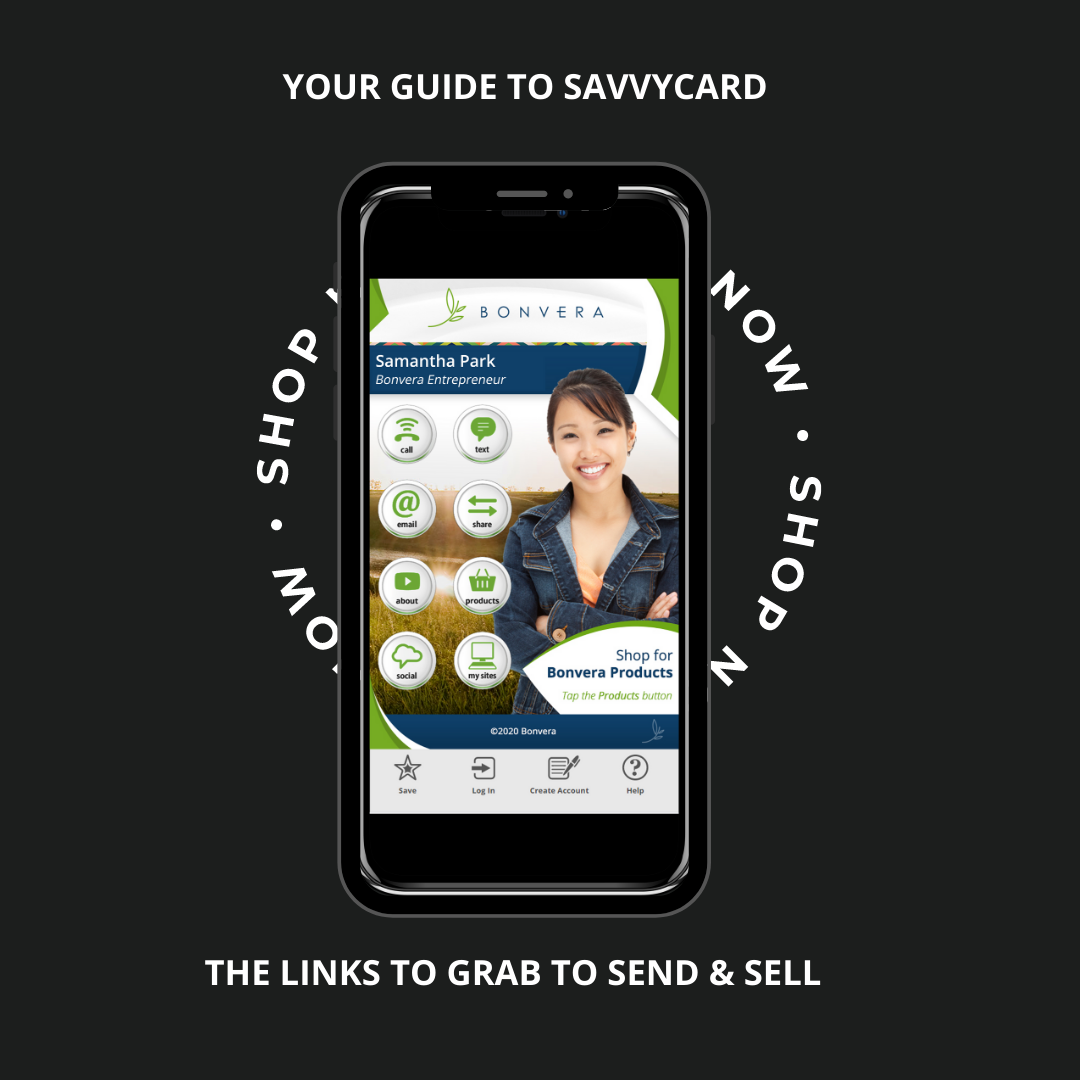We love partnering with world-class service companies that help our entrepreneurs. With SavvyCard, entrepreneurs can share links easily to their shopping websites with Bonvera, Luebella, VIVE Mood, and (a new feature) All Products.
Here are a few how-to’s to get you started with your card:
- Send your Category Link for Luebella (which is something like www.bonvera.com/yoursitename/products/BonveraBeauty) to support@savvycard.com.
- Send your Referral Link for partner store VIVE Mood to support@savvycard.com. (Find this in Partner Stores with “Get Referral Link (Partner Store)” under VIVE Mood.)
- Send your General Referral Link (which is something like www.bonvera.com/yoursitename) for the Shop All Products to support@savvycard.com.
Let’s talk benefits.
With these new links to Shop on your Bonvera website, your Luebella site page, your referral link to VIVE Mood’s site, and your Shop All Products site page, you can give someone direct access to shop with you!
Want to learn more about how to use your card strategically and all it can do? Visit SavvySchool at this link!