You can now give the gift of Bonvera! This is a great way to purchase someone a Bonvera gift card or gift certificate. You can purchase this gift just like any other online item and pay using your debit or credit card. The wallet funds will then go directly into the recipient’s wallet on their account. Follow the steps below to gift Wallet Funds to a friend, a neighbor, a family member, or even someone on your team!
STEP 1
Log into your Bonvera Back Office. Click the Wallet Gift Icon (shown below) located toward the top of the website page.

STEP 2
Once you click that icon, it will take you to this page (see below). Click “Yes” if the person you are gifting already has a Bonvera account. Click “No” if they don’t have a Bonvera account.
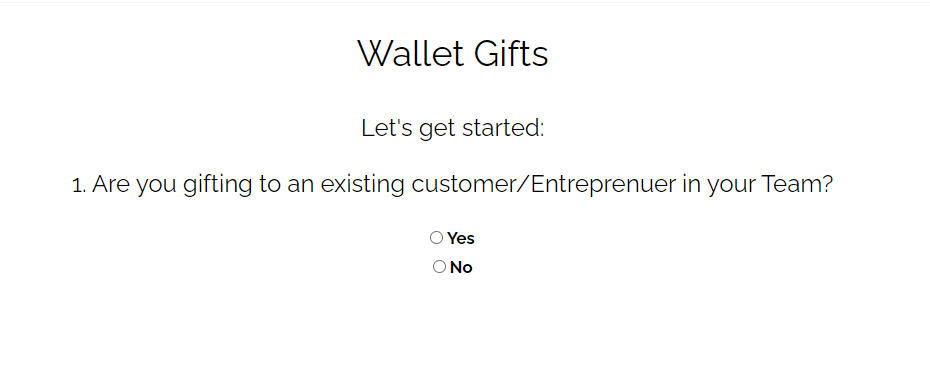
STEP 3 (if you clicked “No”)
If you click “No”, “Enroll a new Retail Customer” will pop up. You simply need their first name, last name, and their email address. Enter this information and click “Submit Enrollment”. Once you click “Submit Enrollment” the person you are enrolling will receive an email welcoming them to Bonvera and will include their username and password to the website.
Please note that this creates a Retail Customer account and is not an option to enroll a new Entrepreneur.
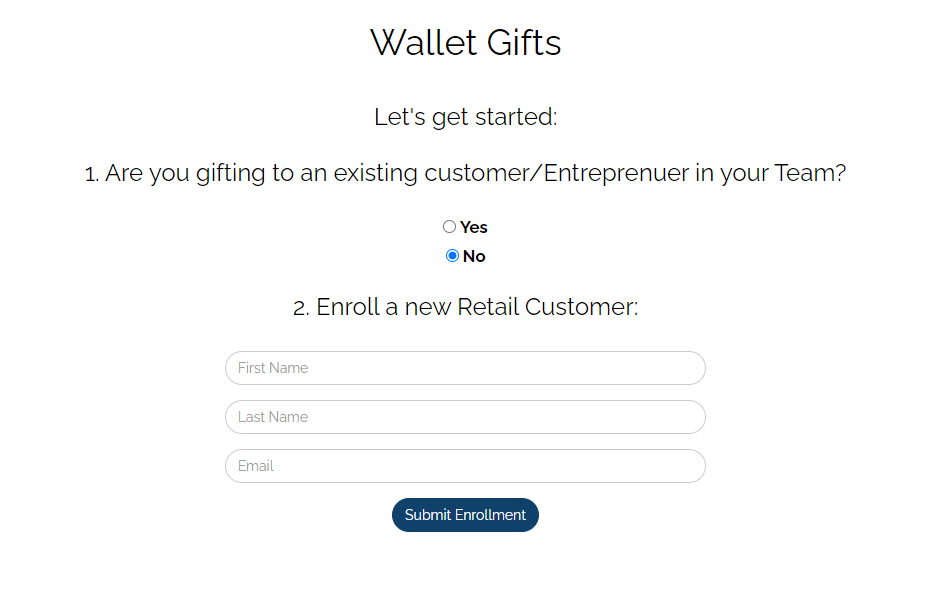
STEP 3 (if you clicked “Yes”)
If you click “Yes”, you can search by last name or Bonvera ID number or you can scroll through your downline team to find the correct person.
Please note that you cannot search for someone above you or someone outside of your team.
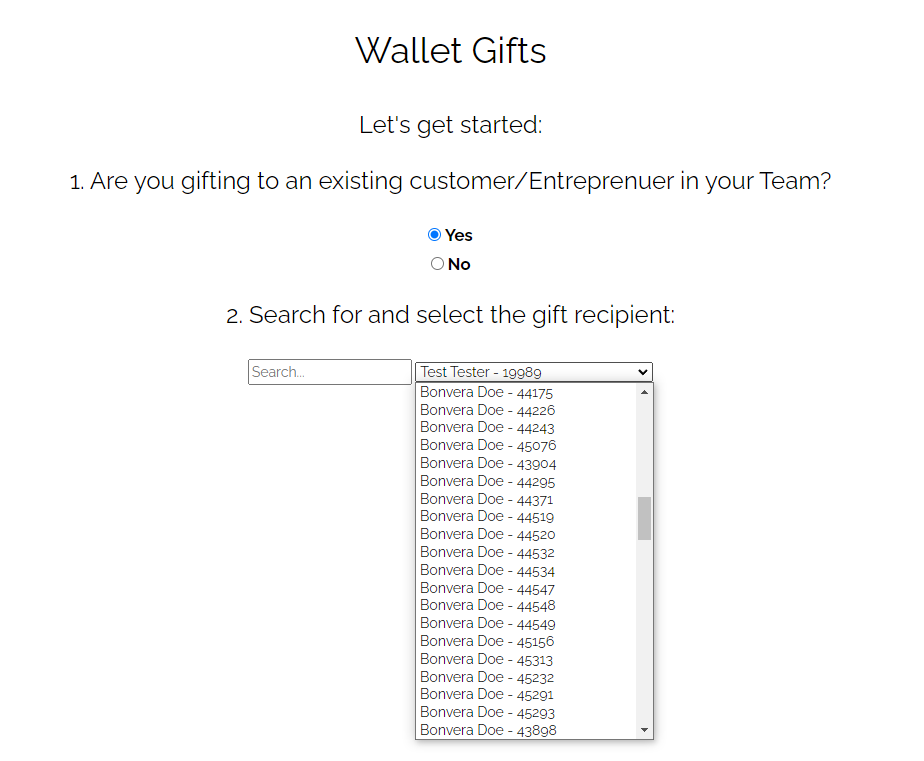
STEP 4
Once you find the person you wish to send the gift to, you can then choose the gift amount you’d like to send. You can choose more than one amount. So for example, you can add a $10 and a $100 gift amount to your cart to send someone $110.
Once you add the gift amounts to your cart, you can then add a personalized note. This note will be sent to the person you are sending the gift to via email.
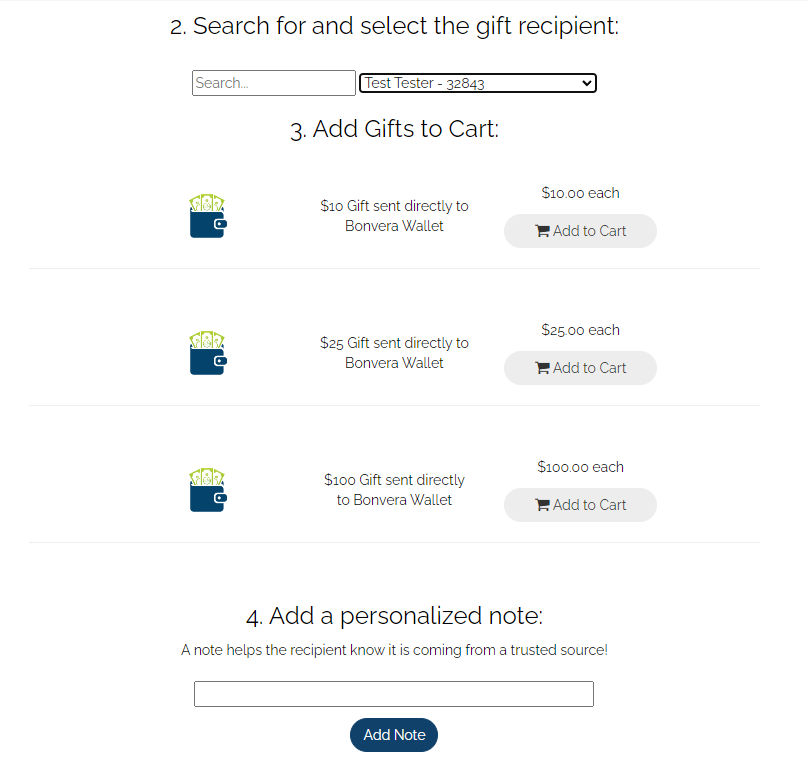
STEP 5
After you enter your personalized note and verified the gift amount, please click “Checkout” on your cart to check out. This will take you to the checkout processing page.
Please note, you can only send one person a gift at a time. You cannot send multiple people a gift within the same transaction. To send a gift to another person, you will have to finish the process for the first person, then start these steps over to send a gift to another person.
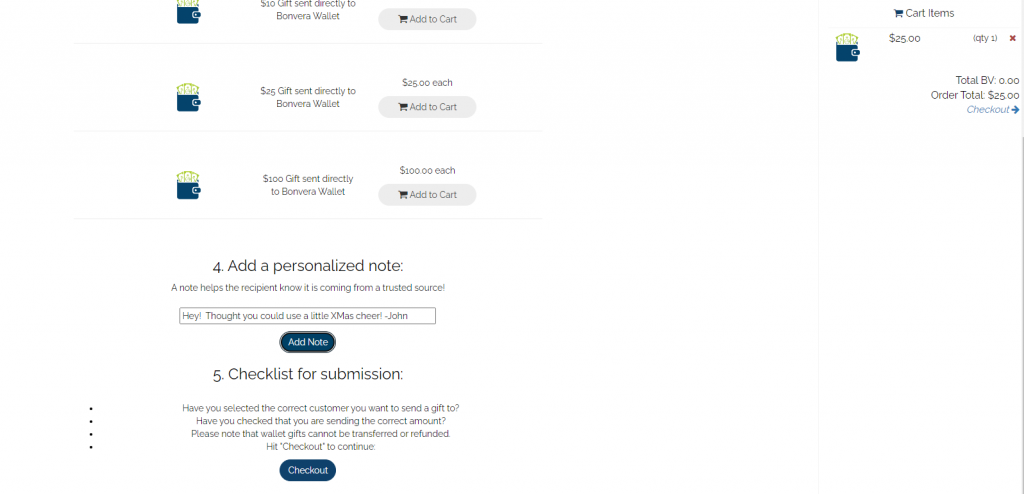
STEP 6
Once you check out and pay for the wallet funds, you will receive an email with the order details. The recipient will also receive an email letting them know that you sent them a gift. Within that email, they will receive your personalized note as well as direction how to use the Bonvera Wallet Funds.
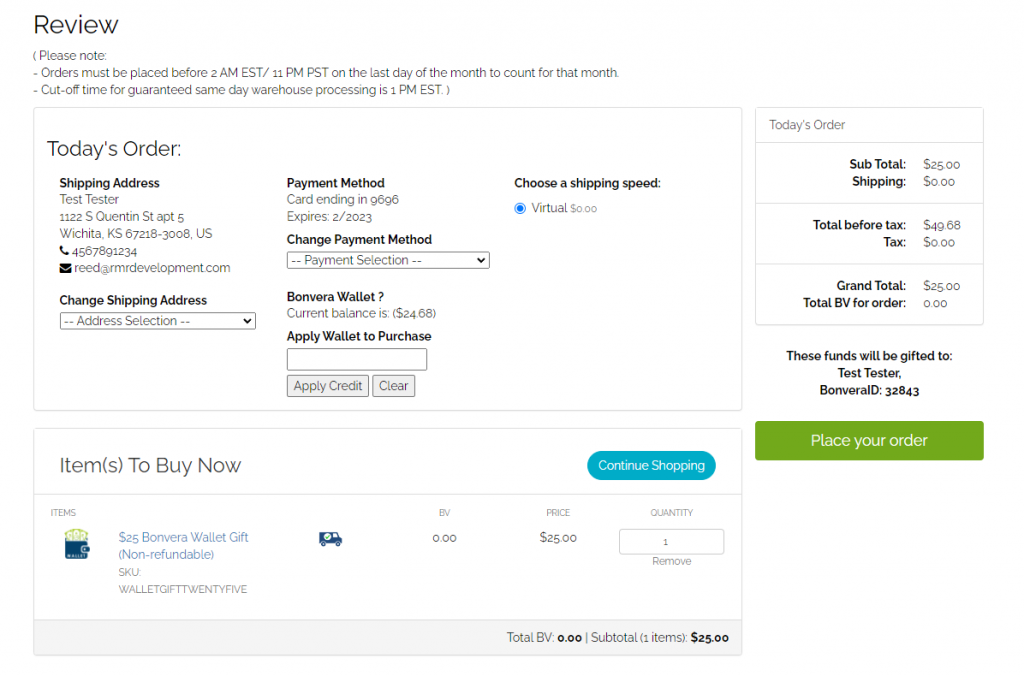
Please note, you can only send one person a gift at a time. You cannot send multiple people a gift within the same transaction. To send a gift to another person, you will have to finish the process for the first person, then start these steps over to send a gift to another person.

